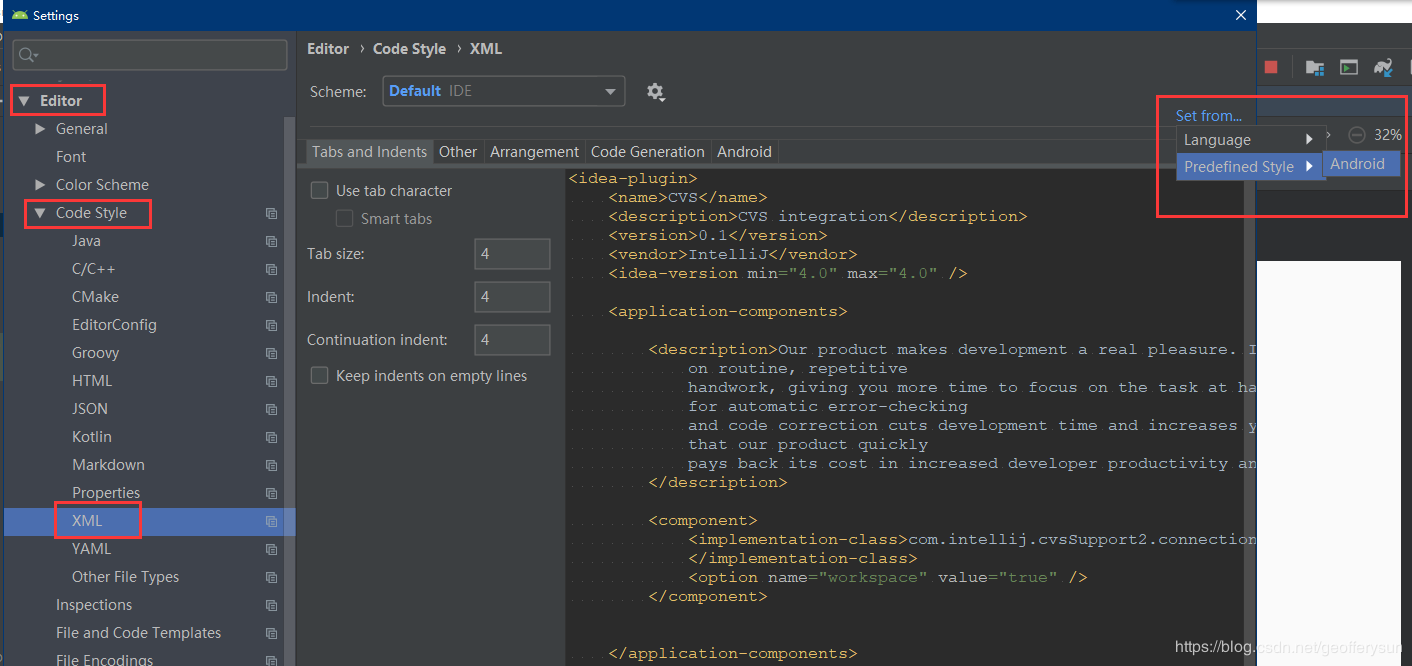Android Studio 3.5:格式化Xml布局错乱解决方法
warning:
这篇文章距离上次修改已过1945天,其中的内容可能已经有所变动。
具体解决方法如下:
Settings–>Editor–> Code Style–>XML
点击右上角的Set from->Predefined Style选择Android后点击OK保存.